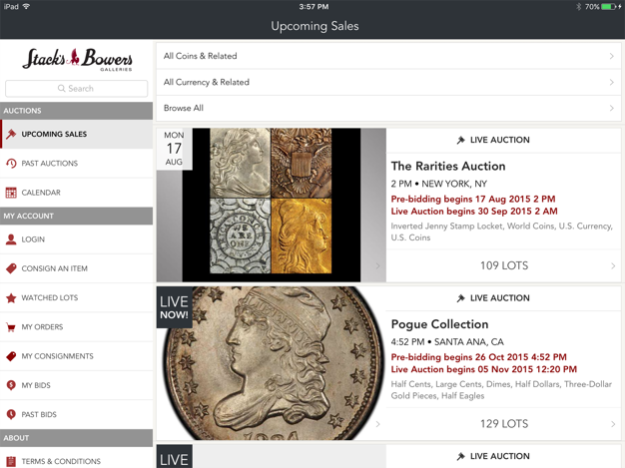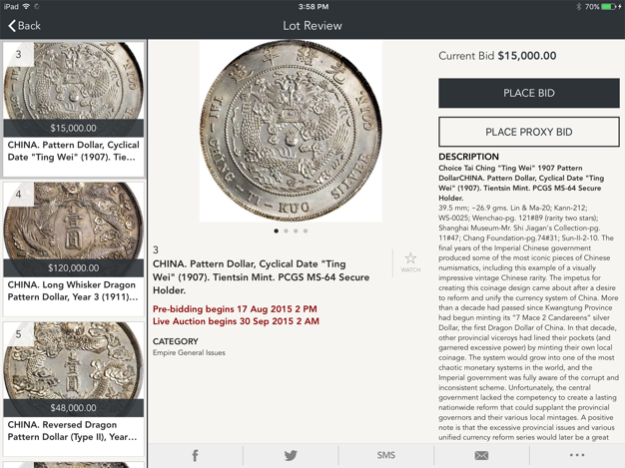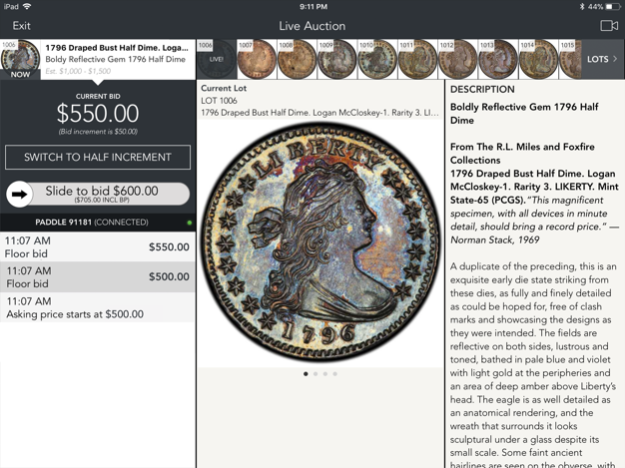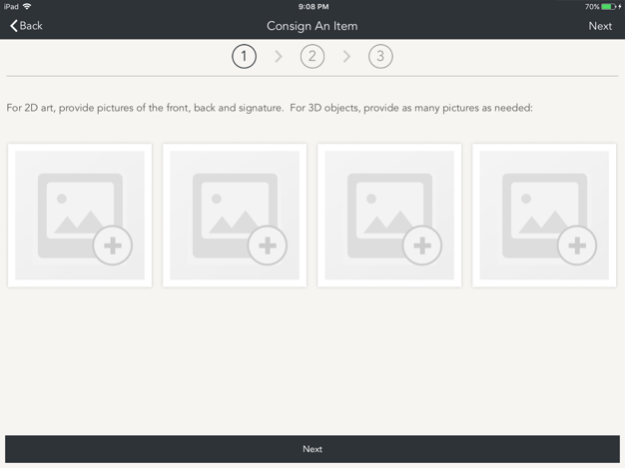Stack's Bowers Galleries 1.0.22
Free Version
Publisher Description
Stack’s Bowers Galleries conducts live, Internet, and specialized auctions for U.S. and world rare coins, paper money, ancient coins, precious metals, and bullion. For more than eight-decades we have achieved dynamic results and realized record-breaking prices. This history guides our unwavering commitment to serve novice and expert collectors and enthusiasts, as well as industry professionals across the world. As America's oldest coin auction house, Stack's Bowers Galleries has auctioned many of the rarest coins and most valuable collections ever assembled. Our knowledgeable staff offers unsurpassed expertise in all areas of numismatics, as well as a commitment to excellent personal service.
Now more than ever, collectors are bidding online, and Stack’s Bowers Galleries has invested in creating an online experience as compelling and attractive to bidders as attending our in-person auctions. The Stack’s Bowers Galleries app features our iBid Live technology and makes participating in our sales as easy as ever. Our app allows users to browse our upcoming auctions lots, view past sales results, send us pictures of items to be appraised or consigned to a future sale, track items with our watchlist, leave presale and proxy bids, and bid in real time in our virtual auction gallery that live streams video from our auction studio.
Apr 11, 2024
Version 1.0.22
Minor bug fixes
About Stack's Bowers Galleries
Stack's Bowers Galleries is a free app for iOS published in the Personal Interest list of apps, part of Home & Hobby.
The company that develops Stack's Bowers Galleries is Stack’s Bowers Galleries. The latest version released by its developer is 1.0.22.
To install Stack's Bowers Galleries on your iOS device, just click the green Continue To App button above to start the installation process. The app is listed on our website since 2024-04-11 and was downloaded 1 times. We have already checked if the download link is safe, however for your own protection we recommend that you scan the downloaded app with your antivirus. Your antivirus may detect the Stack's Bowers Galleries as malware if the download link is broken.
How to install Stack's Bowers Galleries on your iOS device:
- Click on the Continue To App button on our website. This will redirect you to the App Store.
- Once the Stack's Bowers Galleries is shown in the iTunes listing of your iOS device, you can start its download and installation. Tap on the GET button to the right of the app to start downloading it.
- If you are not logged-in the iOS appstore app, you'll be prompted for your your Apple ID and/or password.
- After Stack's Bowers Galleries is downloaded, you'll see an INSTALL button to the right. Tap on it to start the actual installation of the iOS app.
- Once installation is finished you can tap on the OPEN button to start it. Its icon will also be added to your device home screen.